Turn your tablet/phone into a desk clock with this app! This app utilises the Android daydream feature, the user can choose to make this app start automatically when its docked, when it starts charging, or manually start it through the daydream settings.
To set the daydream go to: Settings --> Display --> Daydream --> select Desk Clock Daydream.
The daydream will start when the device goes to sleep.
Please note if the stay awake when charging option is checked in developer options then the daydream will not start.
Features:
*Shows the current time and date
*Shows battery charge status and charge level
*Display the next alarm
*Shows the number of unread emails from gmail
*Shows the current location
*Shows the current weather and 4 day forecast for your current location
*Moving animation every few minutes to avoid screen burn-in.
*Landscape and portrait daydream for tablets
*Landscape daydream for phones
*Show temperature in Celsius or Fahrenheit
*Use GPS for location
*Set the weather update interval
*Choose from 3 animations: Fast slide, Gentle slide and Fade
*Set animation interval
*Appearance settings
-change background (Custom image,wallpaper or colour)
-change text font
-change text size
-change text colour
-change icons colour
-Special night mode (at night sets the daydream to distraction free white&black colours)
*Automatic brightness control
*Night mode brightness dimming

 comio C1 China
comio C1 China
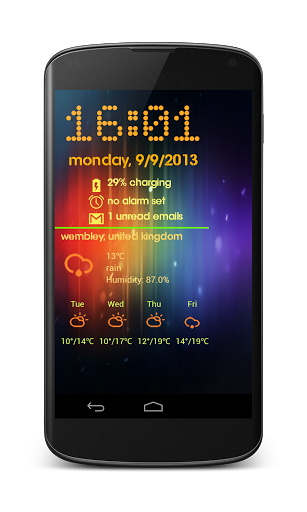

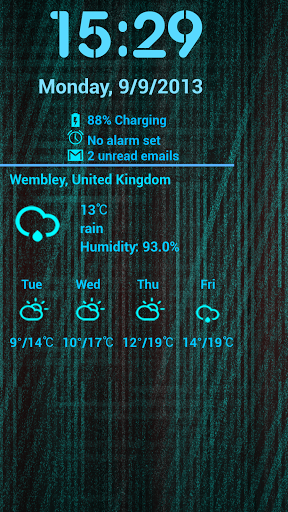




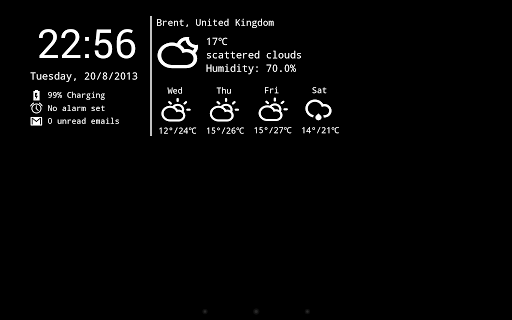

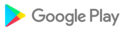



















![icon G-Pix [Android Q] Dark EMUI 9/10 THEME for comio C1 China](https://img.apk.cafe/img:bz1oMXd1aHUmbD00aHQmaD1wbmcmZj1HbGk5MCZpPTQ)



![icon Easy DPI Changer [Root] for comio C1 China](https://img.apk.cafe/img:bz1lYWM3N2MmbD10YSZoPXBuZyZmPUdsaTkwJmk9NA)















































